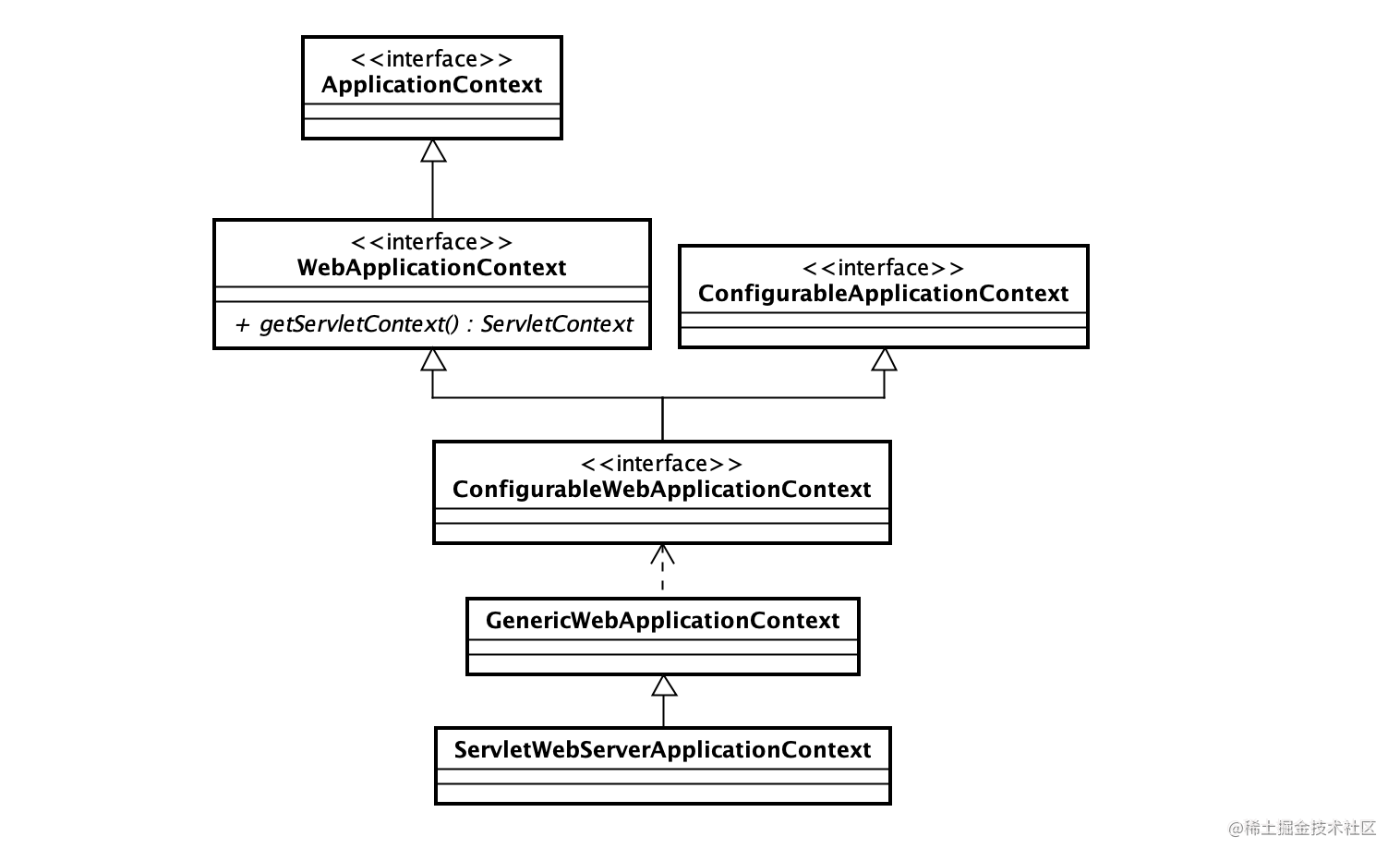由于SpringBoot默认的web框架就是SpringMVC,如果我们需要完成与SpringBoot的集成,就需要在IOC容器的基础上定制开发Web容器, 其次,SpringBoot使用的是嵌入式Web服务器,所以我们还需要开发驱动嵌入式Web服务器的容器;本篇主要就来完成这两个功能
开发步骤讲解
WebApplicationContext
public interface WebApplicationContext extends ApplicationContext {
String ROOT_WEB_APPLICATION_CONTEXT_ATTRIBUTE = WebApplicationContext.class.getName() + ".ROOT";
ServletContext getServletContext();
}WebApplicationContext是在IOC容器ApplicationContext的基础上来扩展,提供了获取ServletContext的方法;
ConfigurableWebApplicationContext
为了让WebApplicationContext具有可配置化的能力,所以定义了ConfigurableWebApplicationContext
public interface ConfigurableWebApplicationContext extends WebApplicationContext, ConfigurableApplicationContext {
void setServletContext(ServletContext servletContext);
}由于继承了ConfigurableApplicationContext,所以具备了配置基础容器的的功能,所以ConfigurableWebApplicationContext 只需要提供一个配置ServletContext的方法
Web容器的实现类GenericWebApplicationContext
public class GenericWebApplicationContext extends GenericApplicationContext
implements ConfigurableWebApplicationContext {
private ServletContext servletContext;
public GenericWebApplicationContext(ServletContext servletContext) {
this.servletContext = servletContext;
}
public GenericWebApplicationContext() {
}
@Override
public void setServletContext(ServletContext servletContext) {
this.servletContext = servletContext;
}
@Override
public ServletContext getServletContext() {
return this.servletContext;
}
}GenericApplicationContext已经提供了基础容器所有功能的实现,所以我们继承它,只需要实现ServletContext可配置
ServletWebServerApplicationContext
因为我希望在SpringBoot启动的时候就启动一个嵌入式web服务器,所以我们还需要在ConfigurableWebApplicationContext提供创建Web服务器并启动的功能
public class ServletWebServerApplicationContext extends GenericWebApplicationContext implements WebServerApplicationContext {
//定义WebServer,这是SpringBoot中的类,有多个实现:Tomcat,jetty等等
private WebServer webServer;
public ServletWebServerApplicationContext() {
}
@Override
public WebServer getWebServer() {
return this.webServer;
}
//try-catch整个容器的refresh过程,一旦出现任何异常,都需要关闭掉WebServer
@Override
public final void refresh() throws BeansException, IllegalStateException {
try {
super.refresh();
} catch (RuntimeException ex) {
WebServer webServer = this.webServer;
if (webServer != null) {
webServer.stop();
}
throw ex;
}
}
//onRefresh是IOC容器提供的方法,允许用户在容器启动过程中做一些事情,这里我们就来创建Web服务器以及启动Web服务器
@Override
protected void onRefresh() {
super.onRefresh();
try {
this.webServer = createWebServer();
this.webServer.start();
} catch (Throwable ex) {
throw new ApplicationContextException("Unable to start web server", ex);
}
}
//调用ServletWebServerFactory创建Web服务器
private WebServer createWebServer() {
ServletWebServerFactory factory = getBeanFactory().getBean(ServletWebServerFactory.class);
return factory.getWebServer(this::selfInitialize);
}
//ServletContextInitializer 在Web容器启动完成后会回调此方法,比如:向ServletConext中添加DispatchServlet
private void selfInitialize(ServletContext servletContext) throws ServletException {
prepareWebApplicationContext(servletContext);
Map<String, ServletContextInitializer> beanMaps = getBeanFactory().getBeansOfType(ServletContextInitializer.class);
for (ServletContextInitializer bean : beanMaps.values()) {
bean.onStartup(servletContext);
}
}
//在servletContext中保存ApplicationContext,容器中保存servletContext的引用
private void prepareWebApplicationContext(ServletContext servletContext) {
servletContext.setAttribute(WebApplicationContext.ROOT_WEB_APPLICATION_CONTEXT_ATTRIBUTE, this);
setServletContext(servletContext);
}
}向ServletContext中注册DispatcherServlet
SpringBoot已经提供了很方便的方式来注册Servlet,只需要继承ServletRegistrationBean,查看源码我们会发现这个类的父类是 ServletContextInitializer,在上面我们已经提到了在WebServer创建完成之后会调用ServletContextInitializer的onStartup 方法。
public class SmartMvcDispatcherServletRegistrationBean extends ServletRegistrationBean<DispatcherServlet>
implements DispatcherServletPath {
private final String path; //指定Servlet拦截的路径
public SmartMvcDispatcherServletRegistrationBean(DispatcherServlet servlet, String path) {
super(servlet);
Assert.notNull(path, "Path must not be null");
this.path = path;
super.addUrlMappings(getServletUrlMapping());
}
@Override
public String getPath() {
return this.path;
}
}